Sekarang kita akan mendapatkan informasi mengenai jumlah prosesor atau CPU(Central Processing Unit) di komputer dengan bantuan WMI dan tentu saja Visual Basic 6.
Private Function InformasiProsesor() As StringDim hasil As StringDim jmlProsesor As ObjectDim Prosesor As Object On Error Resume Next Set jmlProsesor = GetObject("winmgmts:").InstancesOf("Win32_Processor") If Err.Number <> 0 Then hasil = "Kesalahan dalam mendapatkan informasi Win32_Processor." & vbCrLf Else hasil = "Jumlah prosesor: " & Trim$(Str$(jmlProsesor.Count)) & vbCrLf & vbCrLf For Each Prosesor In jmlProsesor hasil = hasil & "Prosesor: " & Prosesor.DeviceID & vbCrLf hasil = hasil & "Deskripsi: " & Trim$(Prosesor.Name) & vbCrLf hasil = hasil & "Frekuensi (MHz): " & Prosesor.MaxClockSpeed & vbCrLf hasil = hasil & "CPU-ID: " & Prosesor.ProcessorId & vbCrLf hasil = hasil & vbCrLf Next Set jmlProsesor = Nothing End If InformasiProsesor = hasilEnd FunctionPenggunaan WMI pada Visual Basic 6 tidak terbatas pada informasi jumlah prosesor atau CPU yang tersedia, tetapi juga bisa digunakan untuk mendapatkan informasi yang lain dari Windows. Mungkin di lain kesempatan saya akan mencontohkan hal lain tersebut.









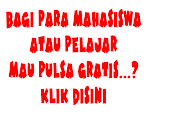
No comments:
Post a Comment