Modul 1
Menggunakan Option Button dan Frame
Buat Form seperti di bawah ini yang terdiri dari 4 frame yang diberinama pada properties caption: Style, Color, Underine dan Strike. 4 Option untuk Style, 4 option untuk Color, 2 option untuk strike dan 2 option untuk underline.
Lalu tulis Source code nya
Private Sub Option1_Click()
Label1.FontBold = False
Label1.FontItalic = False
End Sub
Private Sub Option10_Click()
Label1.ForeColor = vbYellow
End Sub
Private Sub Option11_Click()
Label1.FontStrikethru = True
End Sub
Private Sub Option12_Click()
Label1.FontStrikethru = False
End Sub
Private Sub Option2_Click()
Label1.FontItalic = True
End Sub
Private Sub Option3_Click()
Label1.FontBold = True
End Sub
Private Sub Option4_Click()
Label1.FontBold = True
Label1.FontItalic = True
End Sub
Private Sub Option5_Click()
Label1.FontUnderline = True
End Sub
Private Sub Option6_Click()
Label1.FontUnderline = False
End Sub
Private Sub Option7_Click()
Label1.ForeColor = vbRed
End Sub
Private Sub Option8_Click()
Label1.ForeColor = vbBlue
End Sub
Private Sub Option9_Click()
Label1.ForeColor = vbGreen
End Sub
Lalu jalankan dengan menekan > pada toolbar atau tekan F5
Garudayasa









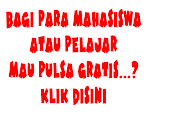
No comments:
Post a Comment