 Pada kesempatan kali ini saya akan share Windows Loader 2.2.1 terbaru by Daz. Loader ini sudah digunakan jutaan orang di seleruh dunia, untuk masalah aktivasi windows, khususnya windows 7.
Pada kesempatan kali ini saya akan share Windows Loader 2.2.1 terbaru by Daz. Loader ini sudah digunakan jutaan orang di seleruh dunia, untuk masalah aktivasi windows, khususnya windows 7.Windows Loader merupakan sebuah tool yang berfungsi untuk mengaktivasi windows 7 agar terlihat seperti genuine. Sebenarnya tidak hanya windows 7 saja, vista juga bisa. Untuk list versi windows apa saja yang support dengan Windows Loader ini, silahkan cek di bawah ini.
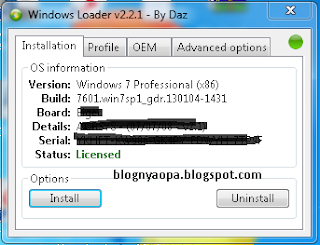
Supported operating systems
- Windows 7 Ultimate
- Windows 7 Ultimate E
- Windows 7 Professional
- Windows 7 Professional E
- Windows 7 Home Premium
- Windows 7 Home Premium E
- Windows 7 Home Basic
- Windows 7 Starter
- Windows 7 Starter E
- Windows Vista Ultimate
- Windows Vista Business
- Windows Vista Business N
- Windows Vista Home Premium
- Windows Vista Home Basic
- Windows Vista Home Basic N
- Windows Vista Starter
- Windows Server 2008 Enterprise
- Windows Server 2008 Enterprise (Without Hyper-V)
- Windows Server 2008 Foundation
- Windows Server 2008 Standard
- Windows Small Business Server 2008
- Windows Storage Server 2008 Standard
- Windows Storage Server 2008 R2 Essentials
- Windows Server 2008 R2 Enterprise
- Windows Server 2008 R2 Foundation
- Windows Server 2008 R2 Standard
- Windows Server 2008 R2 Datacenter
- Windows Small Business Server 2011 Standard
- Windows Small Business Server 2011 Essentials
- Windows Home Server 2011
- Windows Server 2012 Standard
- Windows Server 2012 Essentials
- Windows Server 2012 Foundation
- Windows Server 2012 Datacenter
- Windows Storage Server 2012 Standard
- Windows Storage Server 2012 Workgroup
- Windows MultiPoint Server 2012 Standard
- Windows MultiPoint Server 2012 Premium
Changes Log Windows Loader 2.2.1 :
- Fixed Xen detection
- Fixed a small issue with some decoded keys
- Pressing the delete key will now remove the OEM picture
- Other minor tweaks and fixes








No comments:
Post a Comment